Login
Register
So, you’ve signed up and wondering what will happen next right? Let us walk you through it.
- You’ll be able to see your Order and Subscription status right here on the website. Browse with the tabs on the left.
- After you’ve signed up and completed the payment process, you will have received an email confirming your order. We get the same one and start working to get your site live ASAP.
- You will receive an email shortly that will explain to you the next steps. If you haven’t yet or want to quickly check the steps, you can view them here:
- You will receive an email shortly inviting you to sign-up for GridPane. GridPane is our custom console as an upgrade to the traditional cPanel. Please follow the link and create your account.
- When you have created your account, navigate to Sites in the menu. You will see your sites listed on the page. Remember, these are only clean WordPress installs. We will first have to migrate your sites to these installs. The sites will look as follows: yoursite.cloudpress.co.za
- This is so that we can migrate from yoursite.co.za (or .com or .co or what have you) to yoursite.cloudpress.co.za.
- Once the migration is done and the name servers have been changed, we will change the domain from yoursite.cloudpress.co.za to yoursite.co.za. You can do this by pointing your DNS www and @ A records of mysite.co.za to this IP: 13.244.140.60. Once the domain is pointing to our IP, we change the primary domain on the GridPane dashboard from yoursite.cloudpress.co.za to yoursite.co.za.
- These installs can be accessed by using the Single Sign-On feature, as can be seen below. Please ensure your popup blocker allows pop-ups from *.gridpane.com otherwise, you will not be able to access your website:
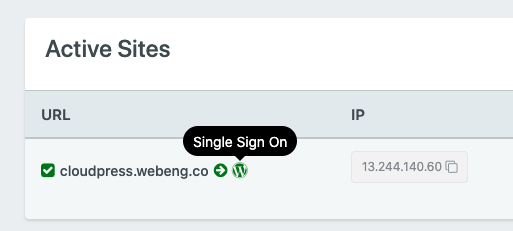
- From here, you are more than welcome to add your own admin user with your specified email address under the WordPress User Dashboard. If you would like us to migrate your website for you, please reply to this email with your admin details so that we can access your website backend and proceed to migrate. There might be scenarios where migrations cannot be executed because of existing host restrictions, so if this does happen we will need your host details to sort it out.
- Otherwise, if you would like to migrate the site yourself we have already installed All-in-One WP Migration for you. You can use their user guide to aid you in the process. Feel free to contact us if any issues do arise. After the migration is complete, remember to configure your name server to point your website’s A-record to this IP: 13.244.140.60
- Once this change is implemented, you will need to confirm with us when the change has happened. We can then change your website back to yoursite.co.za.
- Congratulations – your site is now live on the CloudPress servers. Enjoy the new lightning speed and bold security!
